STARTING MY BULLET JOURNAL
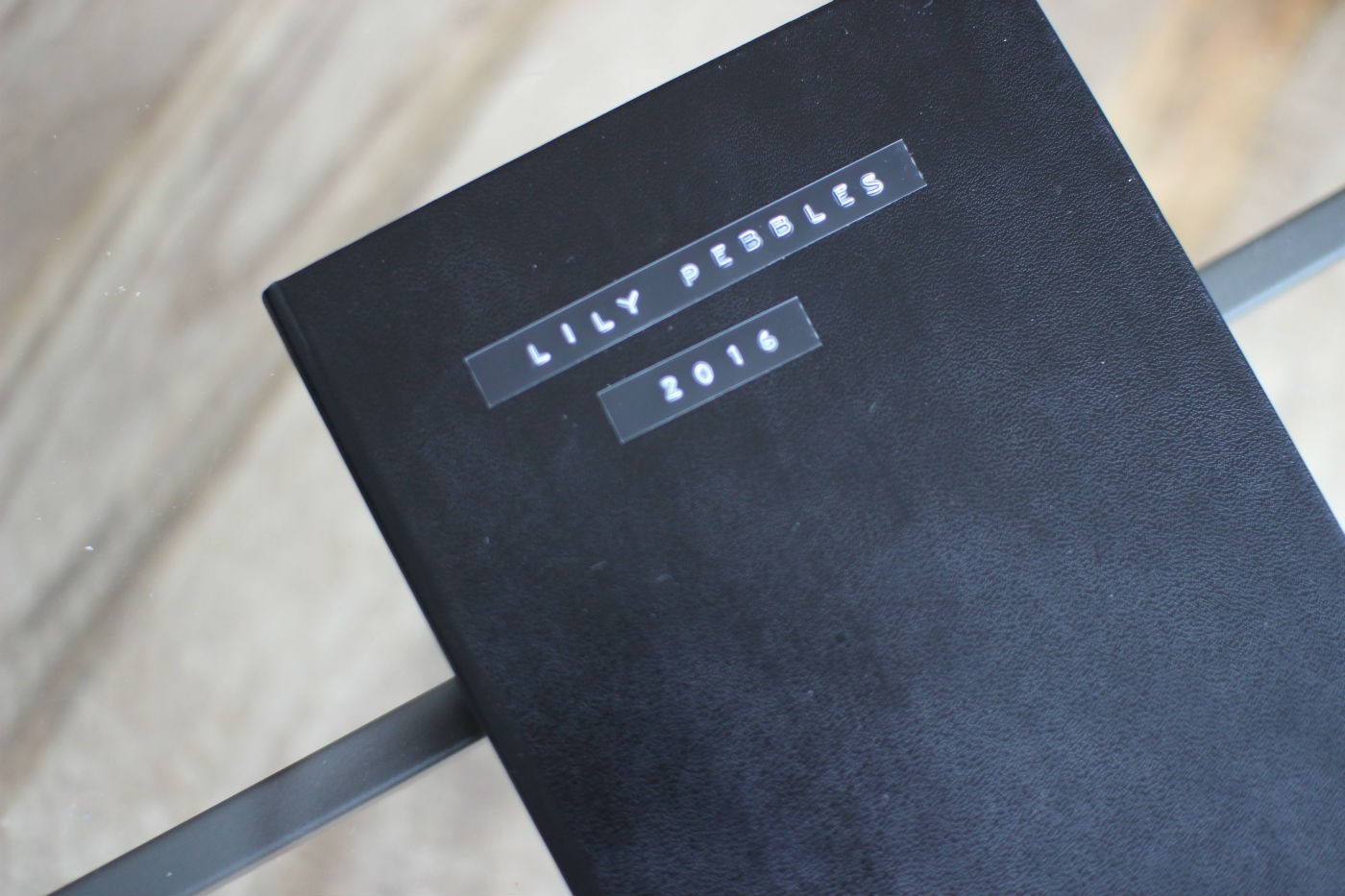
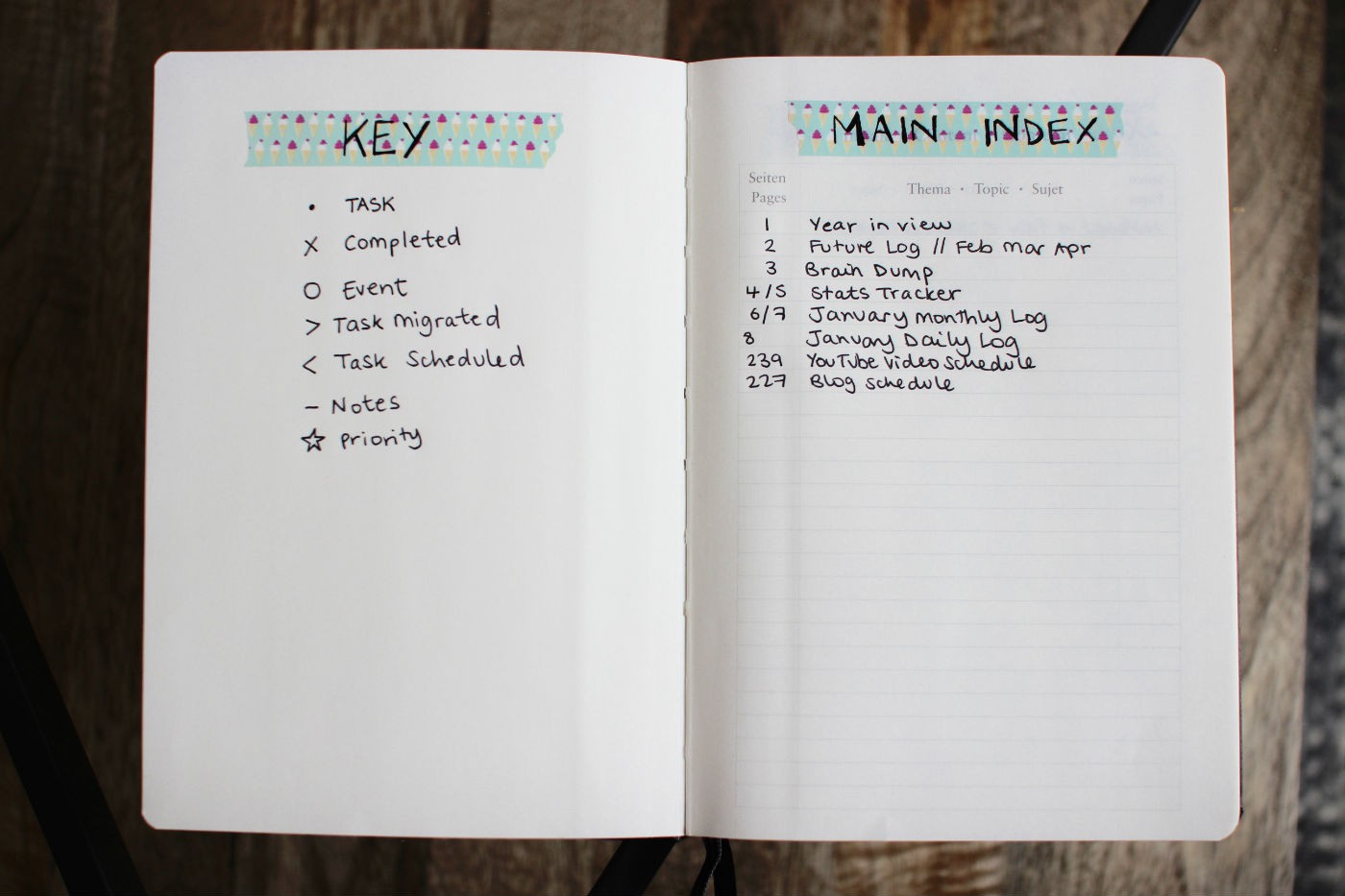
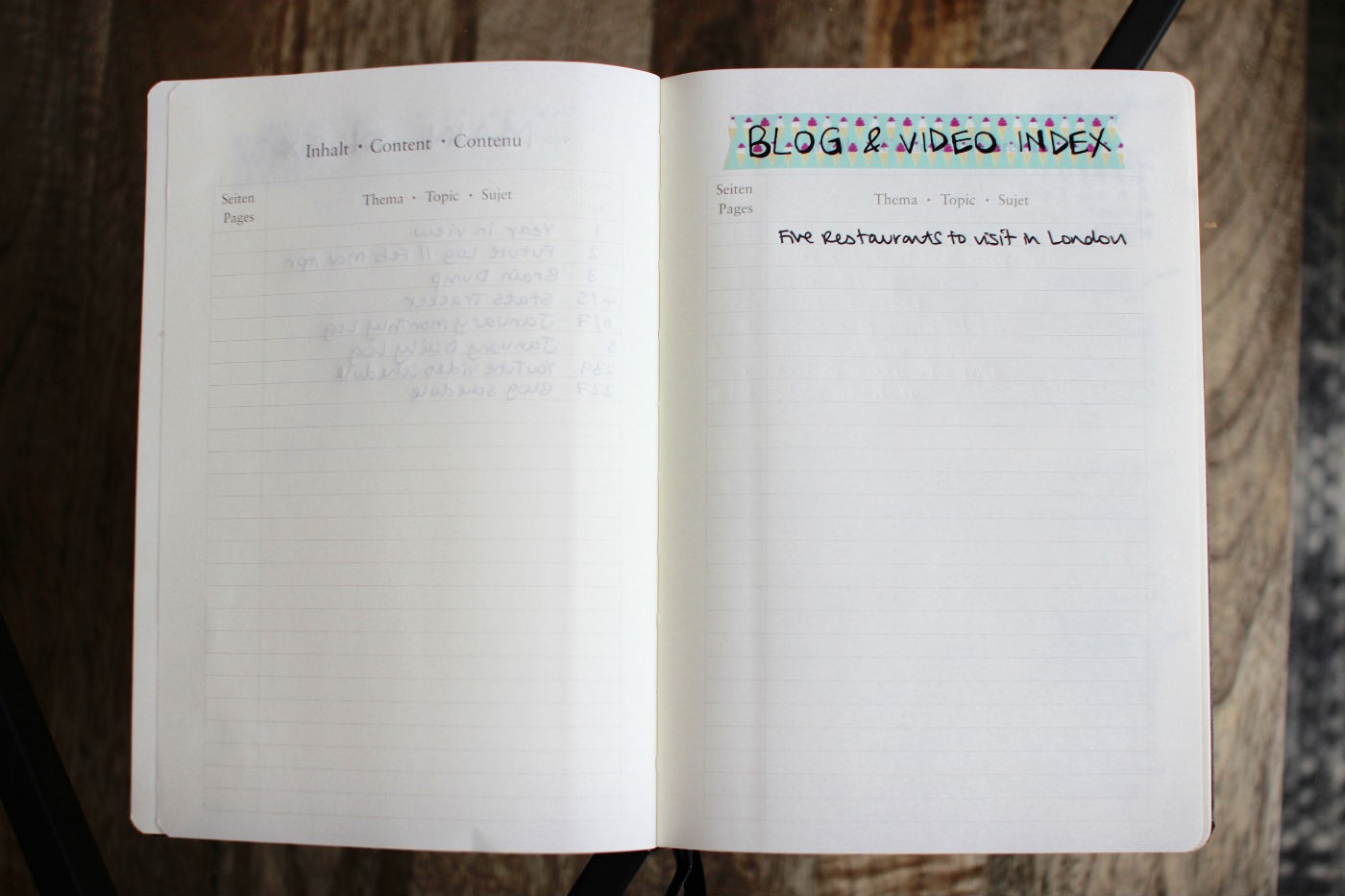
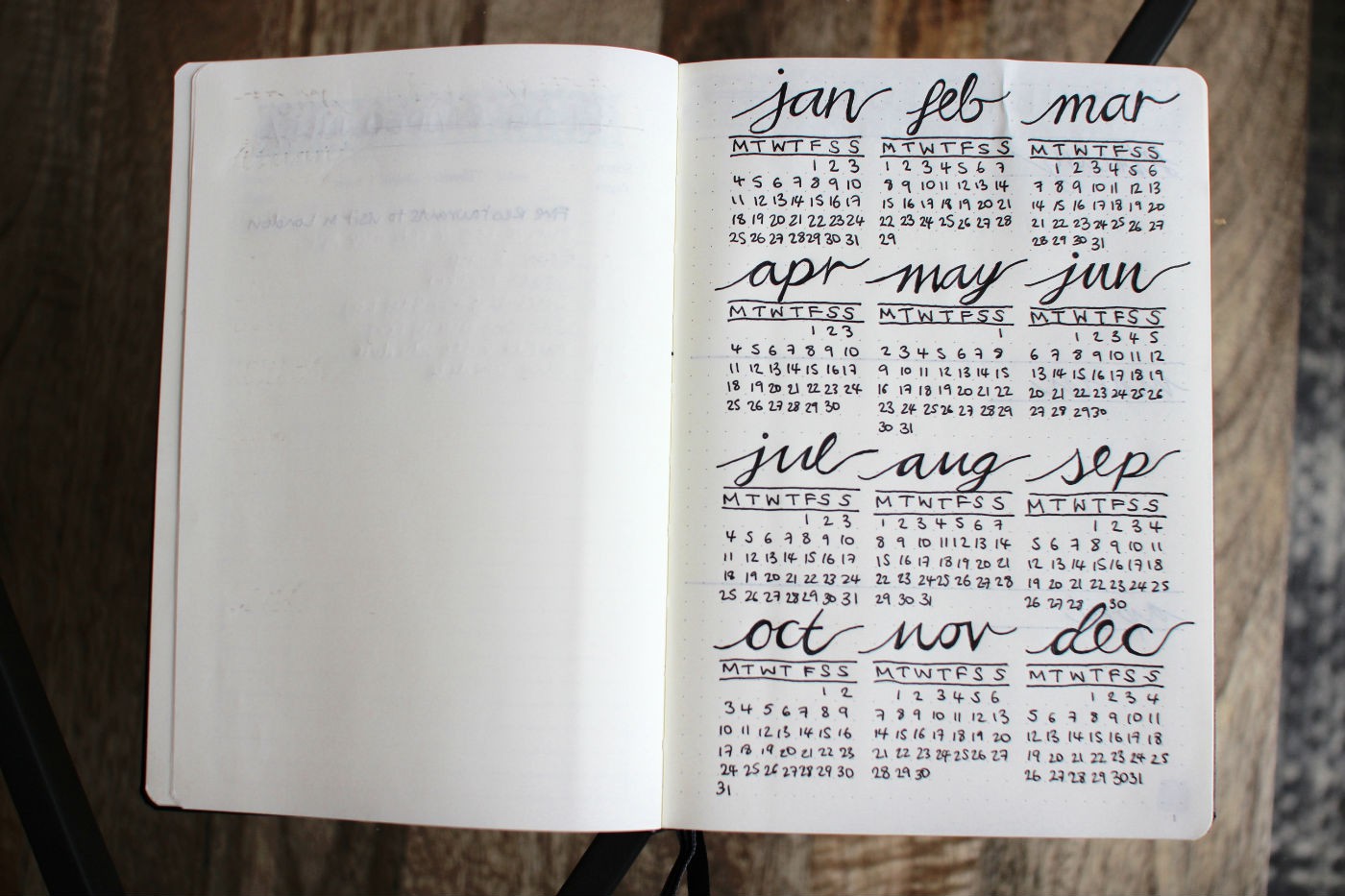
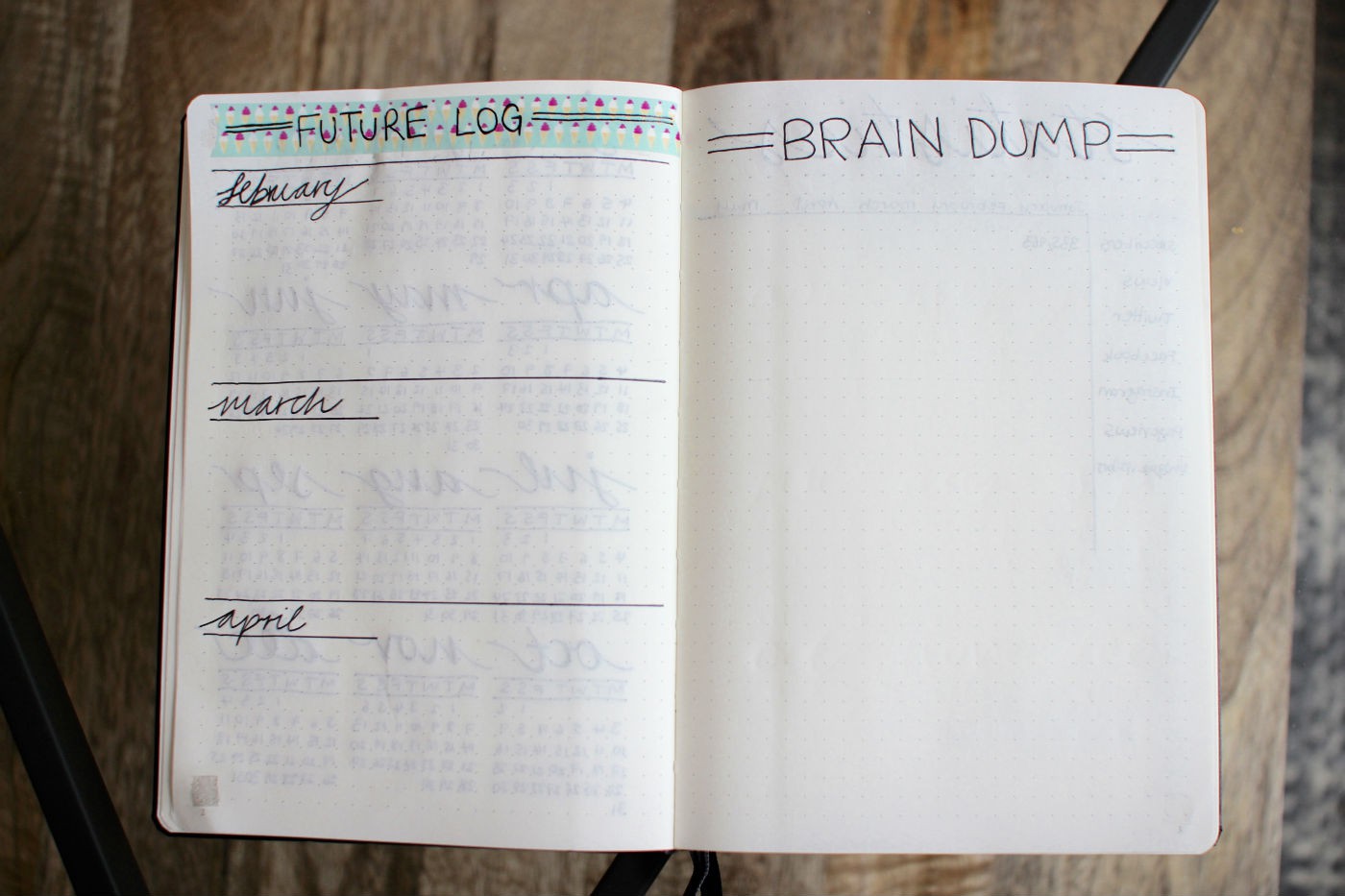
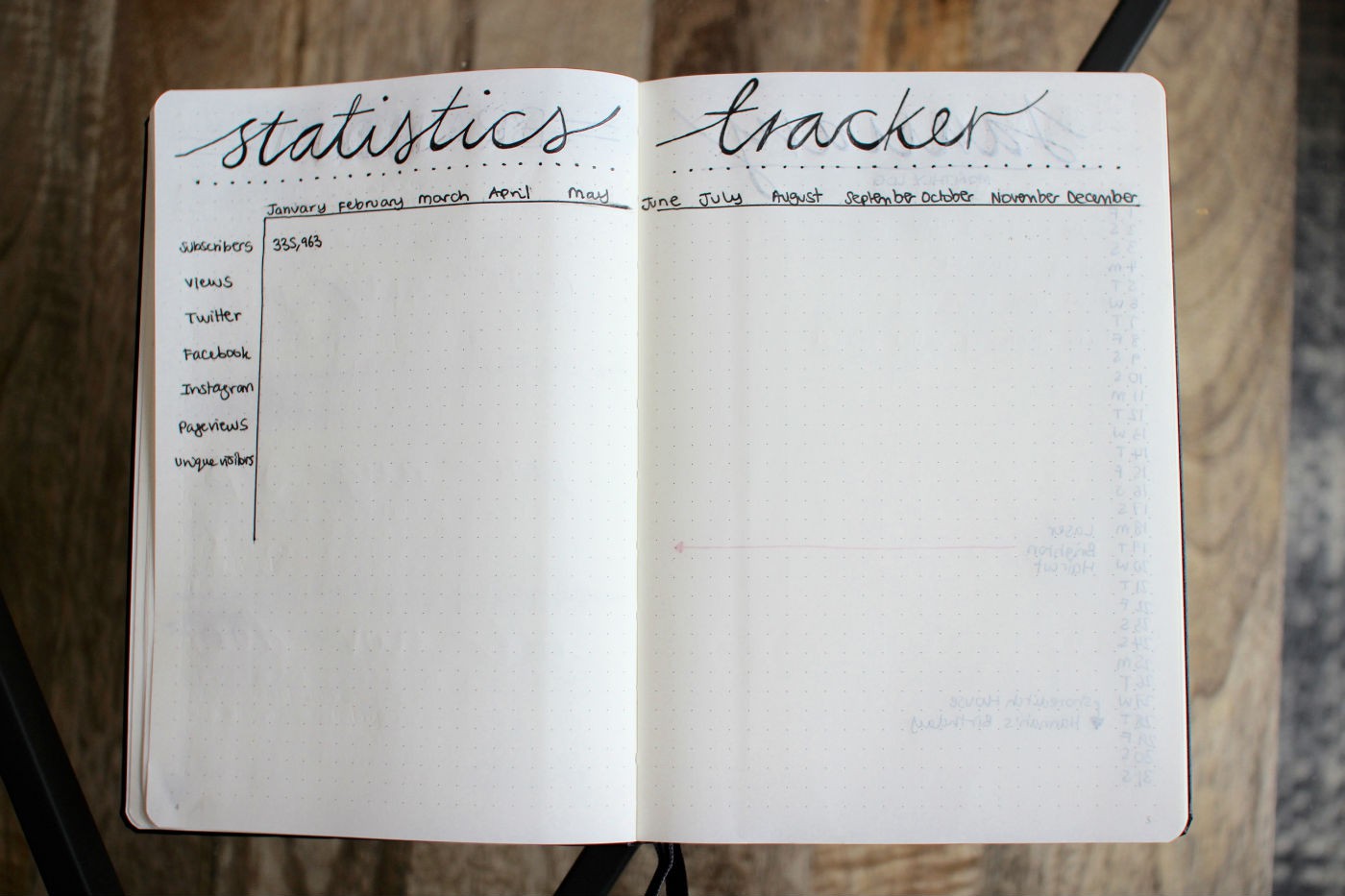
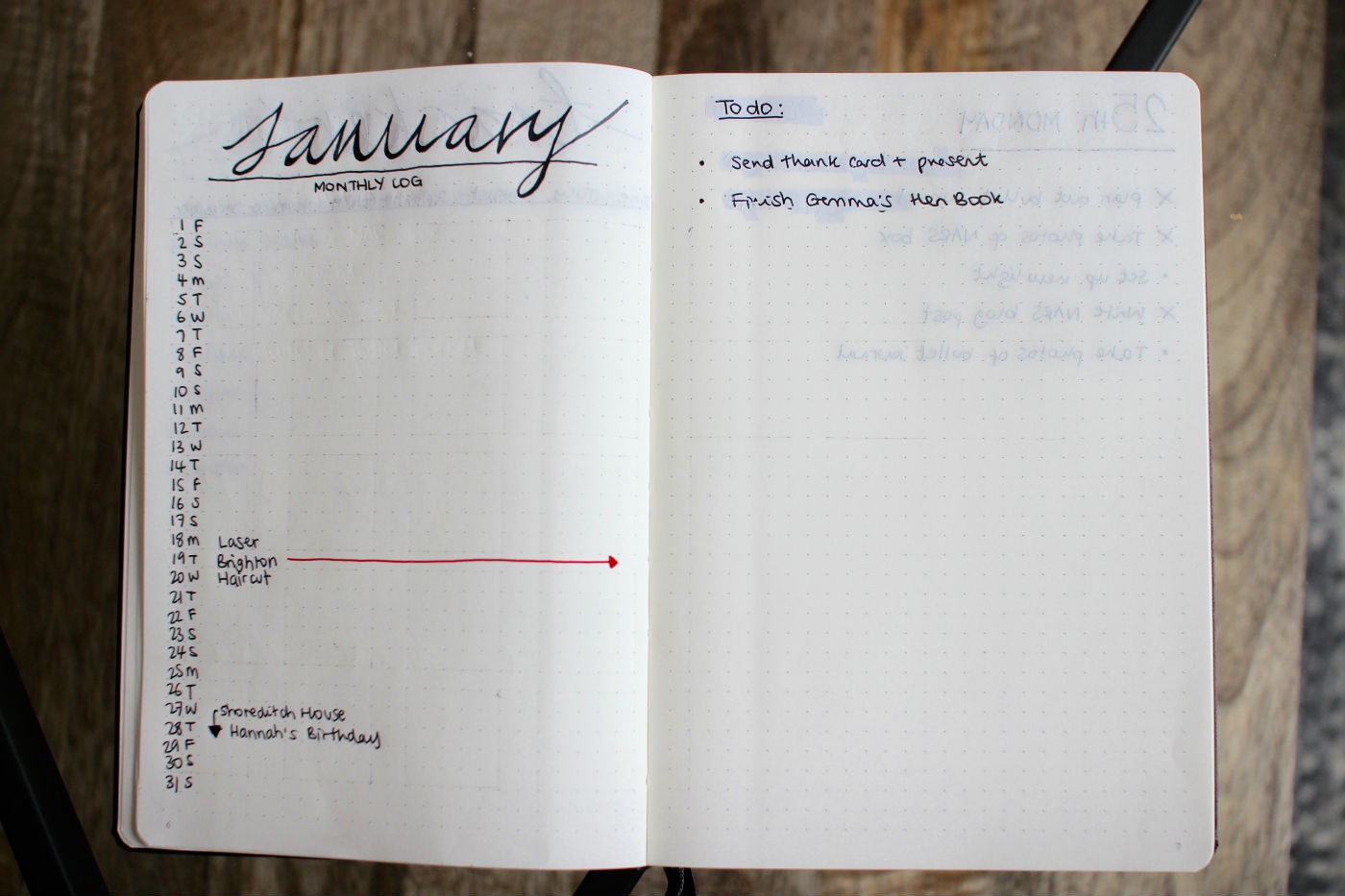
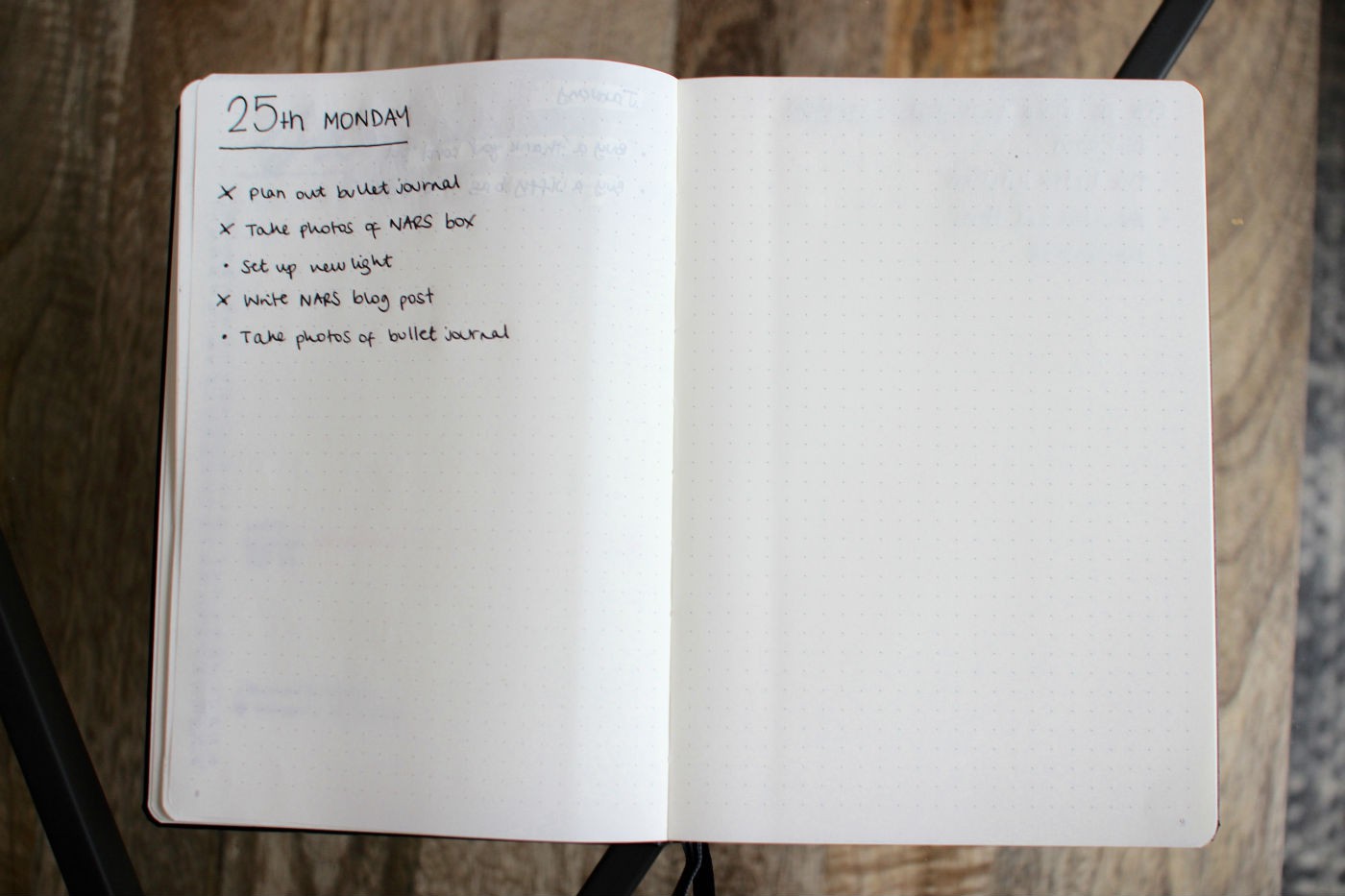
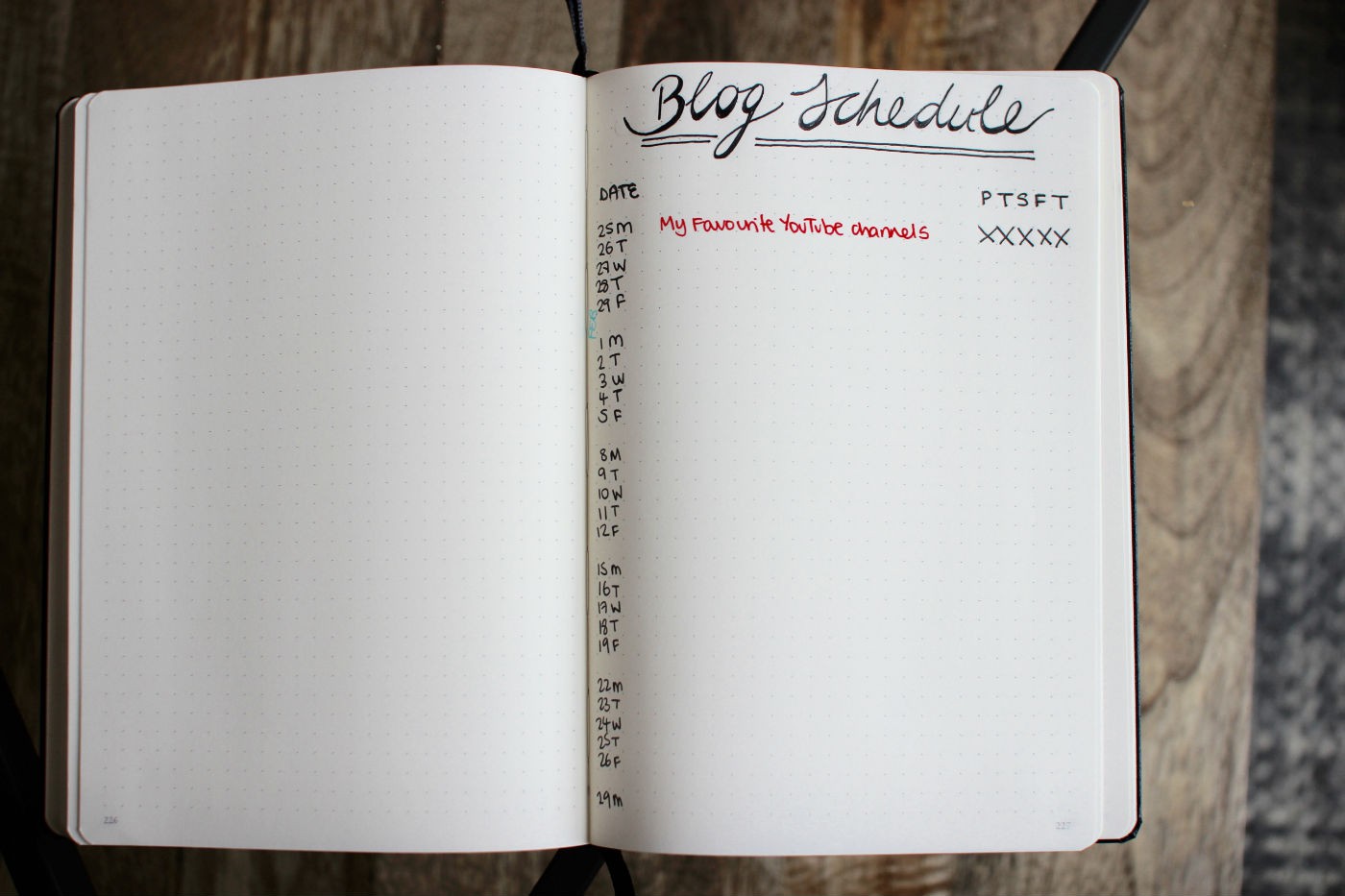
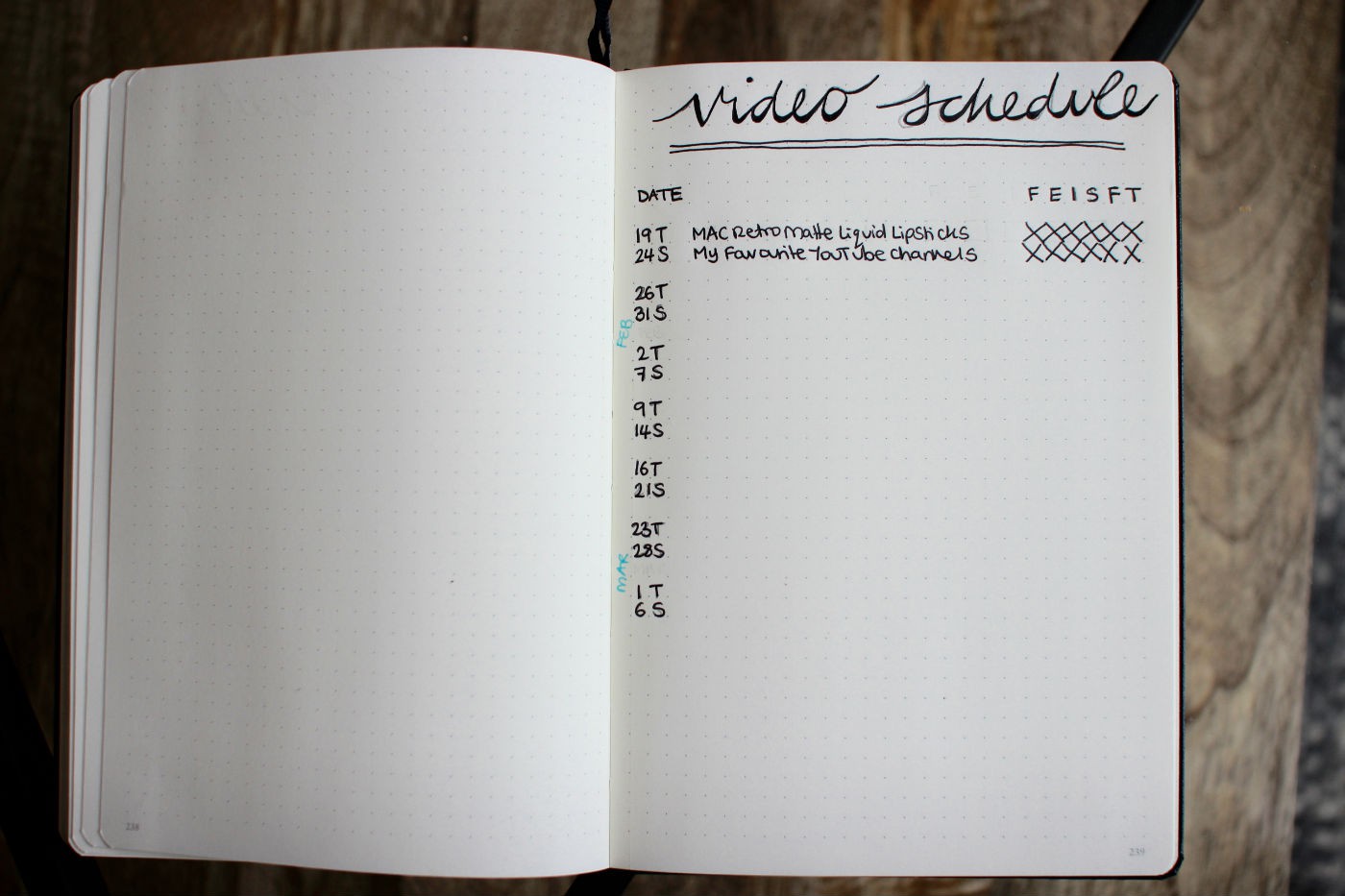
I want to start this post by telling you about my notebook obsession. Like many people, I have a stationery addiction and have done since school… since the days where I desperately tried to over compensate for the lack of revision by buying all the revision supplies. I’d say I currently go through around 6 notebooks a year.
Last week I came across “Bullet Journaling” – journaling isn’t really a word we use in the UK, but let’s just go with it for now. It was created by a guy called Ryder Carroll who’s a digital product designer living in Brooklyn and it’s essentially a format created for writing in your notebook and keeping it more organised. I often start notebooks but then end up changing it half way through and there’s not much order to the pages inside, a few timelines but other than that there are endless pages of lists in no particular order.
I started looking into Bullet Journaling and began by watching Ryder’s video and although I found it quite confusing and overwhelming I still liked the fundamental idea and I became obsessed with creating order in my daily notebook. There are hundreds of videos on YouTube where others show what’s inside their Bullet Journal (the whole camera face down on your notebook thing is very popular on YouTube) what I found though was that most of them were from America and it was hard for me to relate to such a different lifestyle. I also found that most people use it for every day living, for shopping lists, wellbeing goals not for work where as I only really use my notebooks for work. So after watching hundreds of videos and looking at hundreds of images on Pinterest I think I’ve found the right place to start and I’m sure as the months go on my notebook will adapt to my needs. I found Boho Berry’s blog post and videos good for inspiration, so definitely check her out before you start.
I ordered this LEUCHTTURM 1917 A5 notebook from Amazon, he says any notebook would do but I wanted it to be small enough that I can carry it in my handbag if I need to and I wanted it to have page numbers – this is pretty essential. I also like how this notebook opens flat and I chose to get a Dotted book to encourage creativity within my notebook. I felt like lines would restrict any doodles/tables and squares just make me think of a maths book.
I won’t try and explain Bullet Journaling to you, Ryder’s video can do that (also the written instructions on the website are easy to follow), instead I’ll show you what I’ve done inside mine. Please note that I’m showing it as a shell, once it’s filled it becomes quite confidential and private so although it doesn’t yet look pretty, you get the idea…
I started with the Key, something I can refer back to if I’m unsure of the symbols. I then created a Main Index, the original format suggests only one index but as I’ll be using this for endless blog post and video brainstorms I wanted to keep that separate so it’s less confusing. The page numbers are written next to the topic (after you’ve created the topic page) so it can easily be found in the notebook. I then drew out my own 2016 calendar and this is mainly so I can have an overview of the year or turn to it if I need to find a date/day quickly.
On the following page is the Future Log and I find this bit slightly confusing but as far as I’m aware it can be the next few months (or 6) where “tasks” are moved to at the end of a week if you decide to “Schedule” it and save it for a future month. The next page is a “Brain Dump” page, as it sounds, a place to write anything random that you need to get on paper.
I then created a Statistics Tracker where I can keep track of my stats – although I might not keep this up, numbers aren’t everything it just might be interesting to see how things progress and change throughout the year. Then comes the Monthly Log where the month is written out on one page and you can use this like a monthly calendar. On the opposite page you can write any key tasks that you want to get done that month.
Following the Monthly Log comes the Daily Log which is ultimately like your daily to do lists but you don’t plan them ahead, you do them day-by-day. It’s also here that you use the Key using bullet points for a task, a cross for completion, circle for event, star for priority and left and right arrows for scheduling and migrating (moving with you to the following month). You can add any symbols to the key if you need to.
At the back of the book, using the bookmarks so I can easily access them, I put in my most important pages. My Video Schedule and Blog Schedule, where I have the date, title and a tick list. For my videos I use FEISFT which stands for filmed, edited, info box, scheduled, Facebook, tweets and for my blog I use PTSFT which stands for photos, text, scheduled, Facebook, tweets. I can easily keep track here of what has been done and what is left to do. I like to keep them separate as I plan my videos much further ahead and it gives me a clearer idea of what’s coming up. I add the videos into the blog schedule as I post them on here the following day.
So, how’s your mind? Blown. Yeah, I felt that way too. It’s completely overwhelming and confusing but I think once you get it, it can be life changing. I’m excited to see how it works for me and don’t worry, if it’s a complete flop I’ll be sure to tell you! If you want to sort of do it but not really, I’d say take inspiration from the index idea and the idea of filling in your notebook month by month. That’s the fundamental part of Bullet Journaling that I think is really useful.
So, will you be trying the Bullet Journal?






